“Here to Help” is a support column written especially for Formstack’s awesome, loyal customers. This post is part of a four-post series highlighting connections to Zapier that can help you streamline your workflows.
As a Formstack customer, you probably know about our suite of over 40 web app integrations, including email platforms, payment processors, customer relationship management (CRM) software, and other tools. But did you know that we also partner with Zapier to provide connections outside of our native integrations?Zapier is a web automation app that lets you create custom integrations between platforms. Using Zapier, you can connect your online forms to over 650 popular tools. You simply set up connections (called Zaps) between Formstack and your existing apps, and you have automated workflows in minutes (with no coding needed!). You can create your own custom Formstack integrations on Zapier, or you can start with a pre-made Zap.Let’s take a closer look at Trello, one popular tool you can easily connect to Formstack through Zapier. If your organization uses Trello for project management, HR, and other tasks, read on to find out how to sync this app with your online forms.
Benefits of Connecting Formstack to Trello
Trello is a team collaboration tool that lets you organize anything and everything to keep your teams on task. Project boards and cards make it easy to assign to-dos and track progress. When paired with Formstack, the Zapier integration for Trello can be especially helpful for HR teams. Through the Trello Zap, you can create recruitment pipelines, candidate scorecards, evaluation processes, onboarding pipelines, and much more.
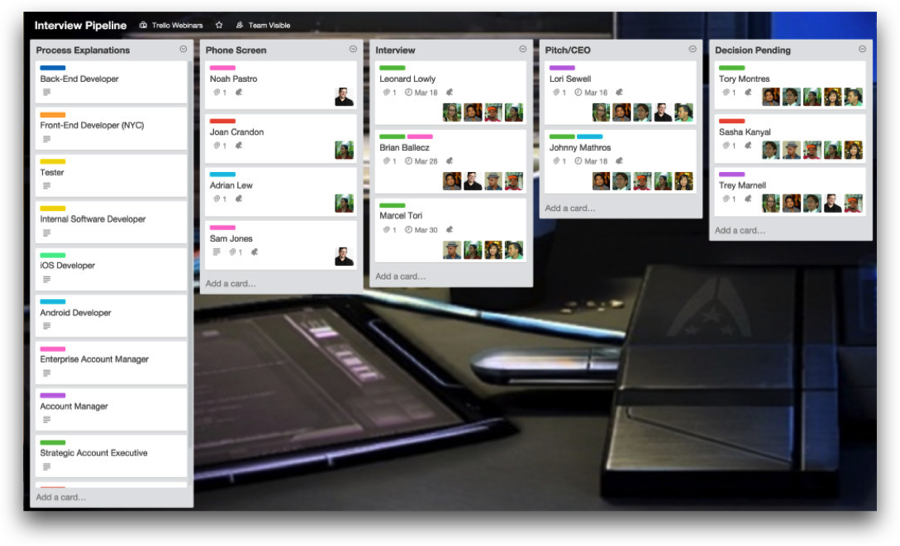
The Trello Zap for Formstack works by using online form submissions to create new Trello cards. These cards can be created under a Trello board or list of your choosing. Here’s an example:
- A person finishes interviewing a job candidate and submits an evaluation form.
- The online form submission is sent to Trello, where a card is created under a Decision Pending board.
- This card can be reviewed along with others sent in from other interviewers. It’s an easy way to compile information and make fast decisions!
Additional functionality can be added to your submitted Trello cards by using available features. Add colorful labels to particular cards in Trello as a visual indication of which cards belong to a specific category. This allows for easy filtering of submitted information.
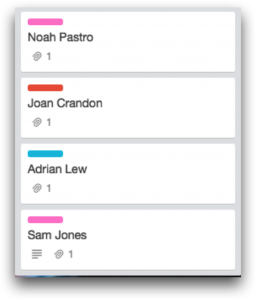
How to Connect Formstack to Trello with Zapier
Ready to get started with Zapier’s Trello integration? Check out the pre-made Zap below and follow these quick steps:
- Connect your Formstack and Trello accounts in Zapier.
- Name your Trello account within Zapier for easy identification.
- Choose which online form you want to connect to Trello.
- Choose which Trello board or list you want to send form submissions to.
- Save your settings.
It's that easy!
Interested in more collaboration efforts between Formstack and Zapier? Click here to check out our other Zapier integrations.











